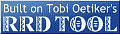
General
Soluions to the common problems and answers to the common questions will be put here. Questions can be asked on SourceForge forums or percival-users mailing list. To subscribe or view list archives go there. Full Percival documentation can be found here.
Installation&Getting Started
The preferred method of installation is from RPM package. To install from it type:
rpm -ihv percival-1-1.i386.rpmIf you are using CLI only it is a good idea to
Q:How to connect to the system ?
A:http://yourhostname:8181
Q:What is initial Percival user and password when installing from RPM ?
A:User is guest password is guest. It is highly recommended that you at
least change password. Use
konfne -t password=yourpass cfg /Treehttp://host:8181/grapher.cgi?target=/Reports;username=guest;password=guest
Percival Processes
Use overlord.pl to manage processes. It is a good idea to disable konfigd process if you are planning to use only command line for system configuration.
Data collection is done by kollector process.
thawne.pl checks for non resonding devices.
querymaker.pl is used to generate reports
Every command in /usr/local/percival/bin should recognize --help option
Example of system startup script is located in /usr/local/percival/bin/lancelotd
Device Configuration
Use konfne to configure device. To add router to the default guest profile do:
konfne -af -i <ip> -c <community> /Tree/dummyname
Q:How to add new network device to the Percival?
A:There is an example of Foundry device. It has plenty of comments. Hopefully we will produce a detailed documentation
of device API.
Q:How to add new total ?
A:
This example will place graph with "sum" of all ethernets from folder
/Tree/ServerFarm (actually all interfaces which names match /eth/)
in the folder /Tree/Totals/ under the name total_01:
konfne cfg -d Devices::Virtual::Total /Tree/Totals/total_01
-t display-name="Ethernets" -t type=sum -t subtrees=/Tree/ServerFarm
-t regexp="eth"